CATEGORIES
Send PDF Report from Mobile App
Customers using the KPA Flex mobile apps can send a PDF report of any form submission directly from the mobile app.
How-to video:
Step by step instructions:
- Navigate to the Recent Reports area of from the Main Menu of your KPA Flex Android or iOS app
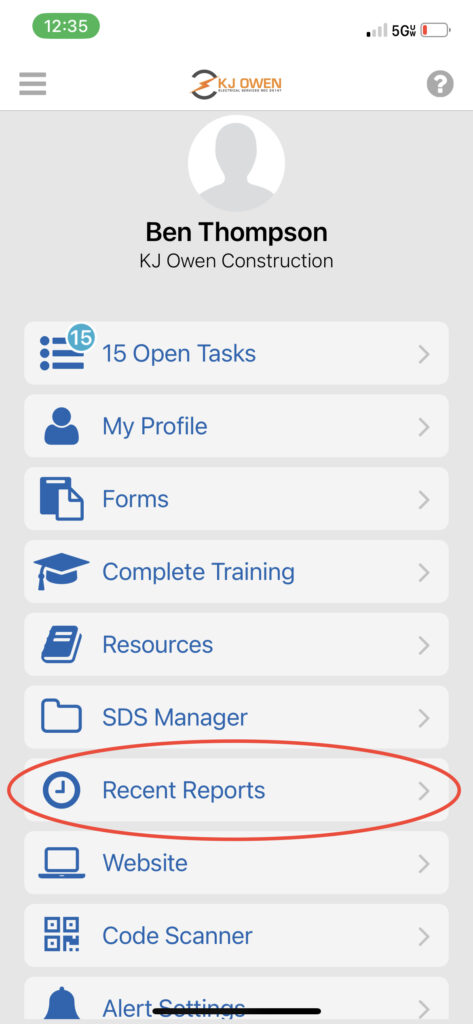
2. Click on the specific record (form submission) that you wish to share a PDF report of
3. Click the Email PDF Report button
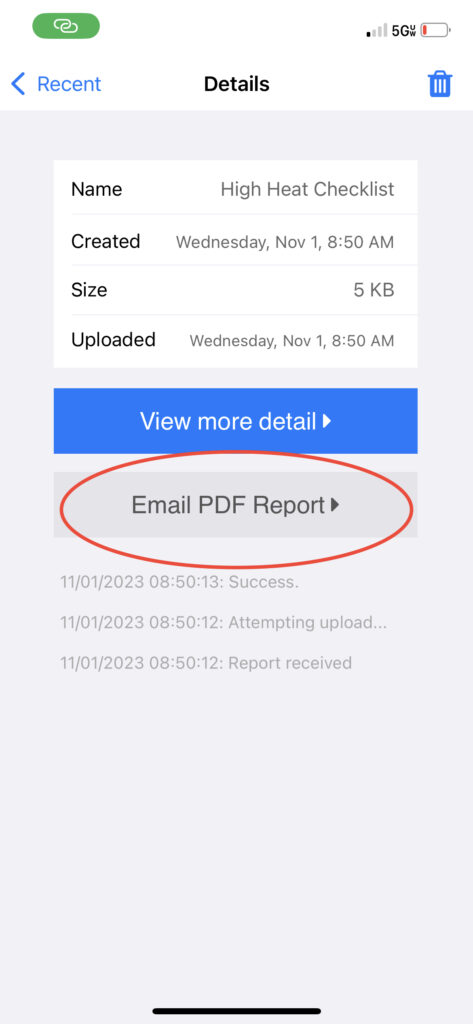
4. Enter the email address you wish to send the report to. Remember to use a comma to separate multiple email addresses. Add a subject and message (optional).
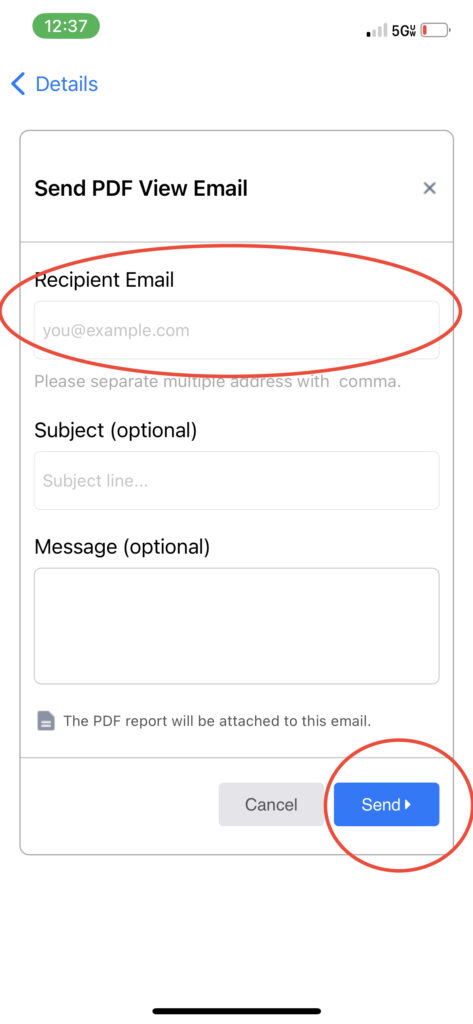
5. Click the blue Send button



