CATEGORIES
SCORM / AICC Files in a Lesson
When you build an online training in KPA Flex, you can create many types of slides such as bullets, document, image, text, quiz, survey, and video. One of the slide types is a SCORM 1.2 or AICC 3.5 file which allows you to embed pre-existing training content within an KPA Flex lesson.
For those not familiar, SCORM is an industry standard format for online training content.
Uploading Your SCORM File
A SCORM training is typically packaged as a “.zip” file. When you are building your lesson in KPA Flex, add a new “SCORM” slide and then upload your “.zip” file. That’s it!
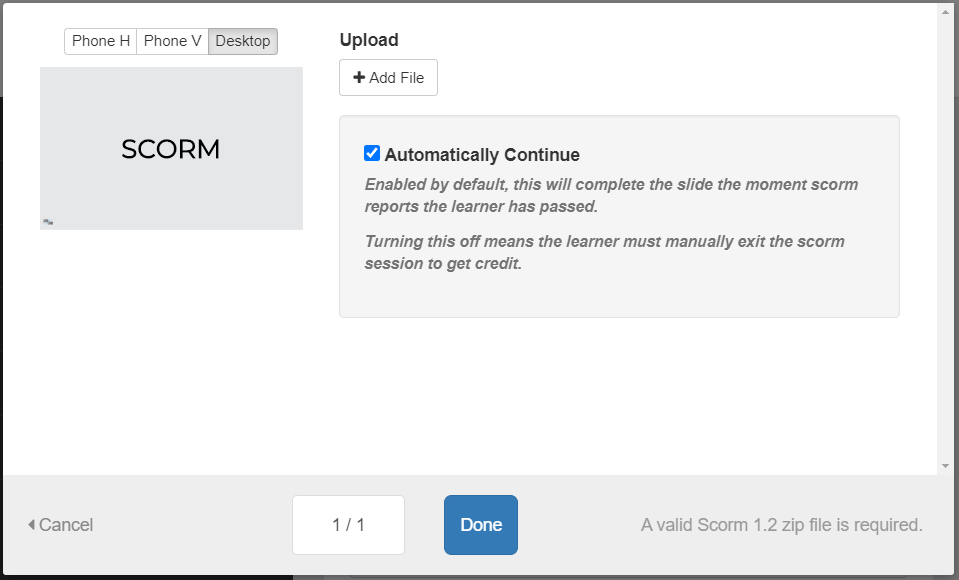
Compatibility
To determine whether your SCORM content is compatible with KPA Flex, the best option is to upload the file and try it out.
In general, KPA Flex is compatible with most SCORM files but compatibility cannot be guaranteed given the variance in implementations.
SCORM Quizzes – If your scorm content contains a quiz, KPA Flex will generally be able to detect a pass/fail and in some cases can also capture the actual score. KPA Flex cannot show analytics based on quiz questions within a SCORM (or AICC) file.
Usability
The biggest drawback to SCORM (and AICC) is that they typically perform poorly or not at all on mobile devices. For that reason we strongly recommend using the built-in KPA Flex slides since they automatically reformat to look great on mobile and minimize bandwidth to reduce data usage.



