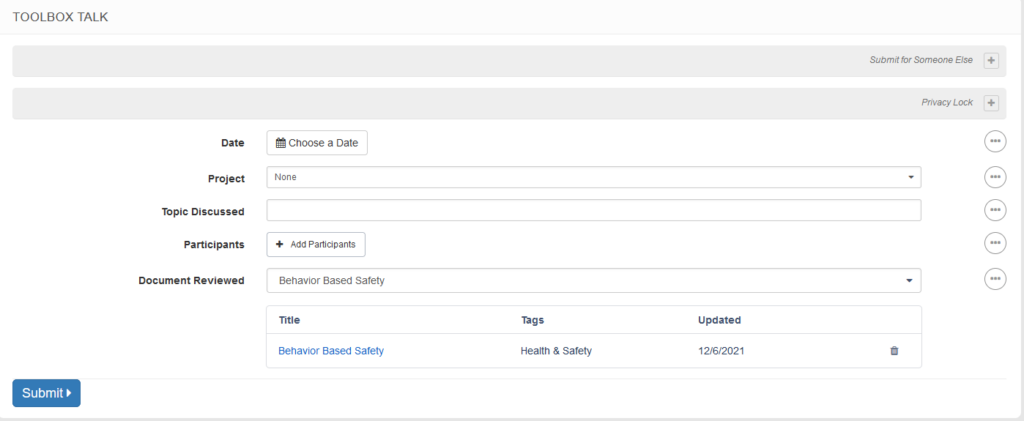CATEGORIES
Resources attached in form
A new feature has been added to the Attachment field type which allows users to source document attachments within a form from the Resources library rather than attaching the document from the desktop.
To source a Resource document within a form complete the following steps.
- Go to the Forms page
- Search for the form that you would like to add a Resource to and click Edit
- Add a new Attachment field
- Click Edit for the new Attachment field and click Settings
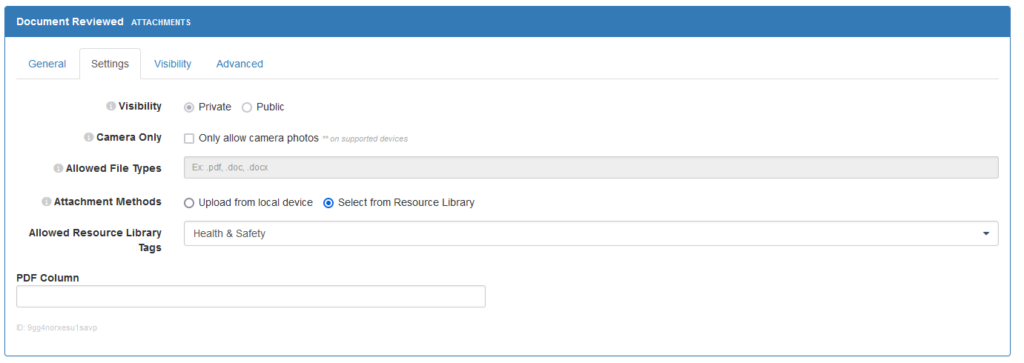
Here you can select the Attachment Method to “Select from Resource Library“
Once selected the “Allowed resource Library Tags” option will appear allowing you to choose which resource Tags should be visible to select from within the form.
When completing a form the user will have the ability to choose the document they would like to source from Resources from a drop down menu titles within the specific list of document tags.